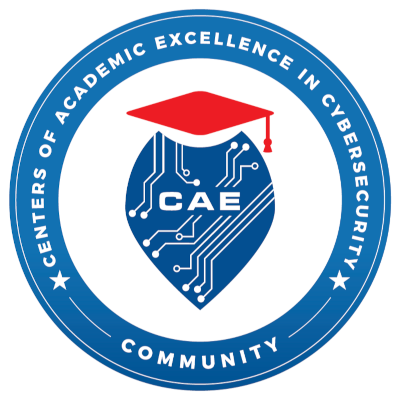With Zoom gaining popularity as one of the top work-from-home and K-12 online meeting tools for the pandemic-era, the community has seen an increase in Zoom-bombers, trolls, and party-crashers. We want to provide a safe environment for our meeting participants, regardless of their age or affiliation with our organization. Keep in mind that Zoom was initially developed to be user-friendly and convenient, connecting people inside and outside of our organization with a simple click on a meeting link. Zoom did not initially focus on security or privacy to prevent malicious attacks during online meetings where school teachers are meeting with young students or co-workers are meeting with business connections. As millions of Americans and global citizens work from home during the pandemic, the cybercriminals and pranksters are at home working on their craft as well.
Below are some of the risks associated with using Zoom and a list of Quick Tips that can be used to reduce the risks. The Risks and Concerns* are noted, followed by a Boot The Party-Crasher* tip to kick out any troll that drops in unexpectedly. Additional lists of tips are provided based on the different types of meetings that you may be hosting with Trusted Participants* or External Participants*.
When using Zoom, or any teleconference platform, consider the following options before scheduling an online meeting.
Quick Tips
- Never use your personal meeting ID
- Always use a meeting password and share it securely
- Use Zoom's waiting room feature to approve guests
- Mute audio and disable video for meeting participants
- Do not share your meeting link on social media or other public websites
- Turn off screen sharing for everyone except the meeting host/co-host
- Lock the meeting after the meeting starts
- Always accept and install the Zoom application updates as soon as available
*See the attachments below for more information.
Click here to visit Coastline College Cyber Center.